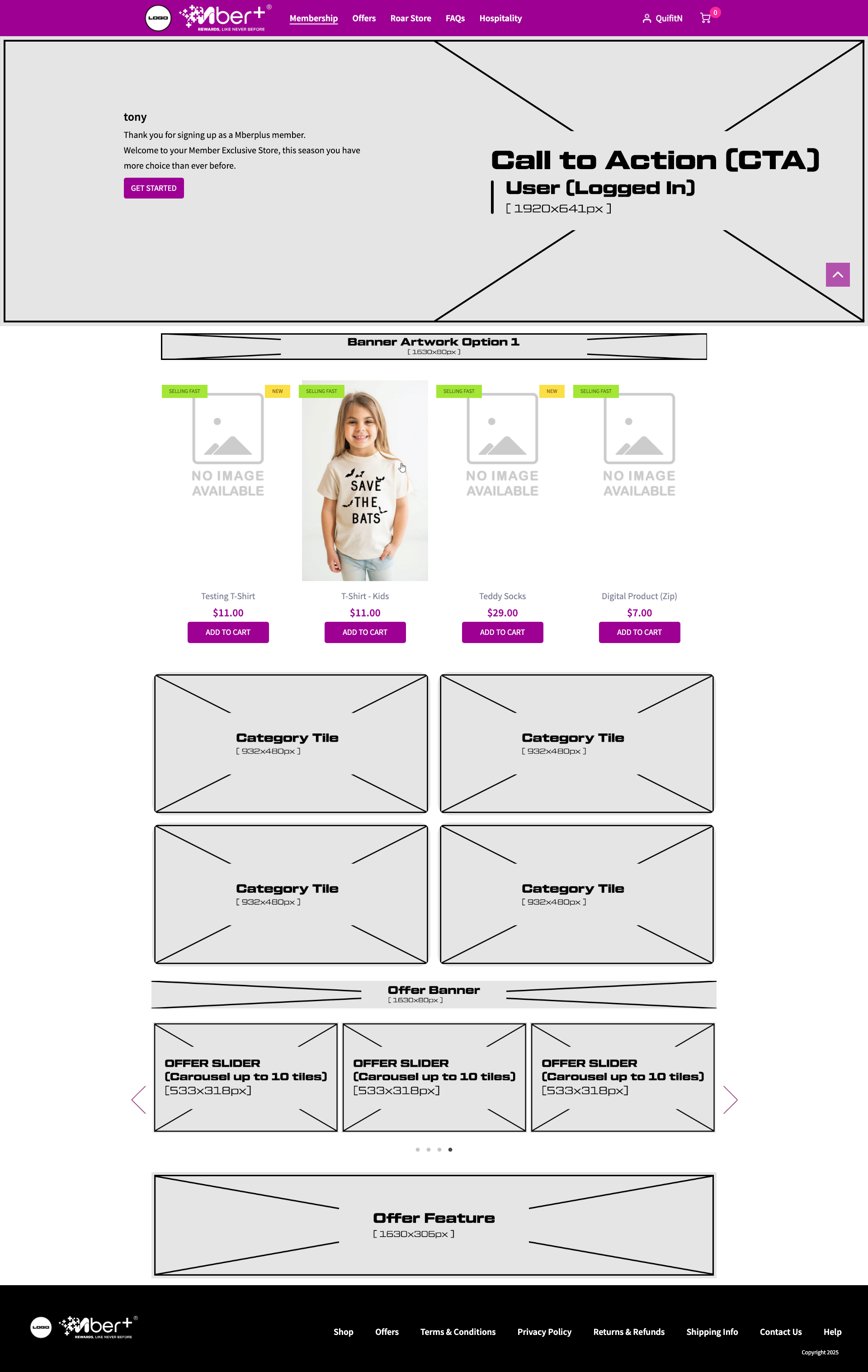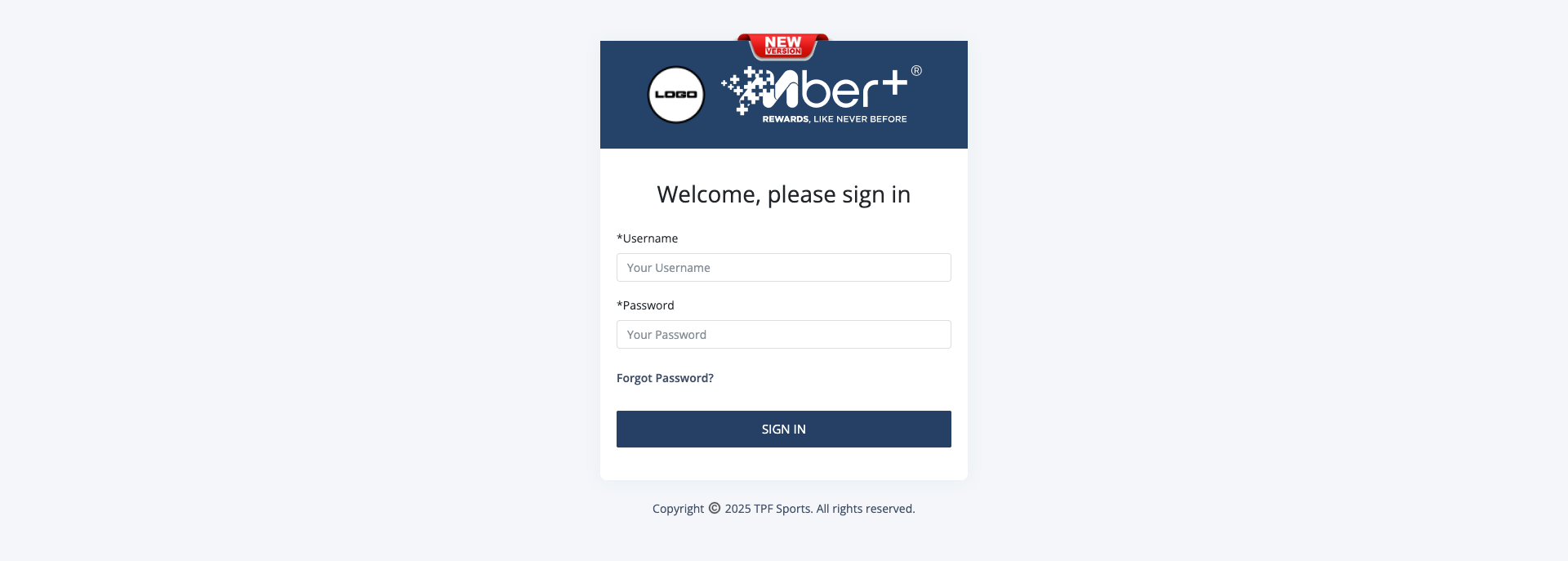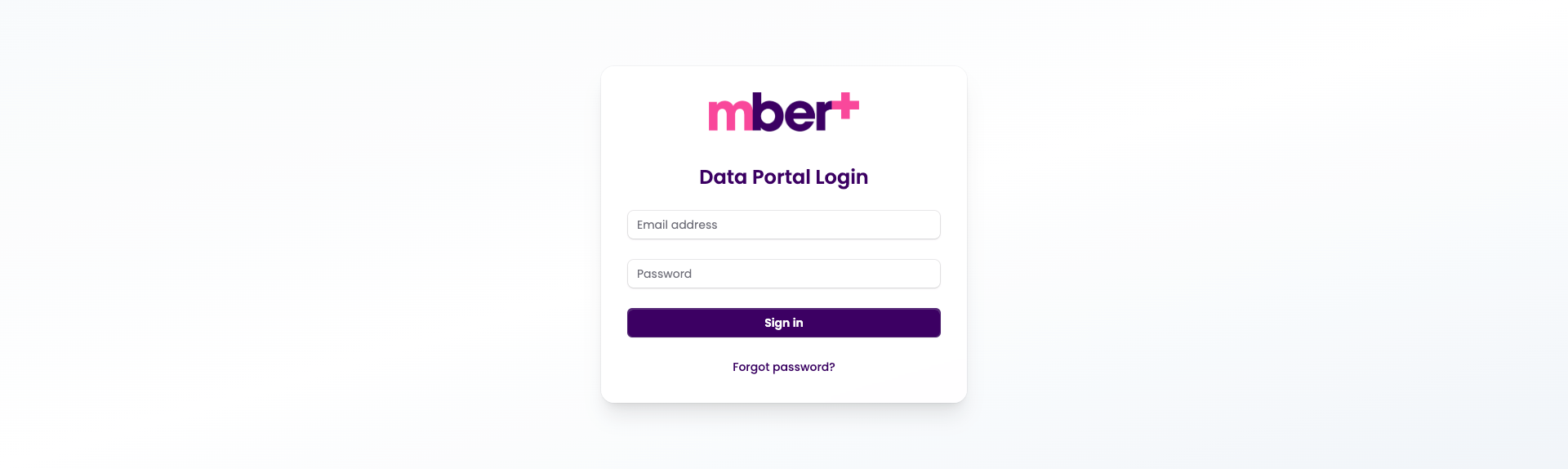Documentation
Tip
We are working hard to get this document ready, please bear with us.
Store Front¶
You would have your mber+ store front ready when you have been handed over from TPF.
This is where your members can start their entitlement journey and shopping experience.
The URL usually start with a pre-determined name when you have discussed the brief with TPF. It will look like one of the following:
- [AU club name placeholder].mberplus.com.au
- [UK club name placeholder].mberplus.co.uk
- [NZ club name placeholder].mberplus.co.nz
Admin Portal¶
Every mber+ has its own admin portal, if you are missing one, talk to your dedicated account specialist.
This is where you can manage your members' details, viewing your store orders, and viewing / download your reports. The URL will be your store front URL followed with "/account/login". You should have received your login credentials from TPF by the time of handover.
Data Portal¶
If TicketMaster is your data provider, you will have a mber+ Data Portal to view the status of your membership data:
- When it has arrived?
- What is approved?
- And what is rejected?
URL: https://dataportal.tpf.com.au/
* Please contact your dedicated account specialist for your data portal credential.